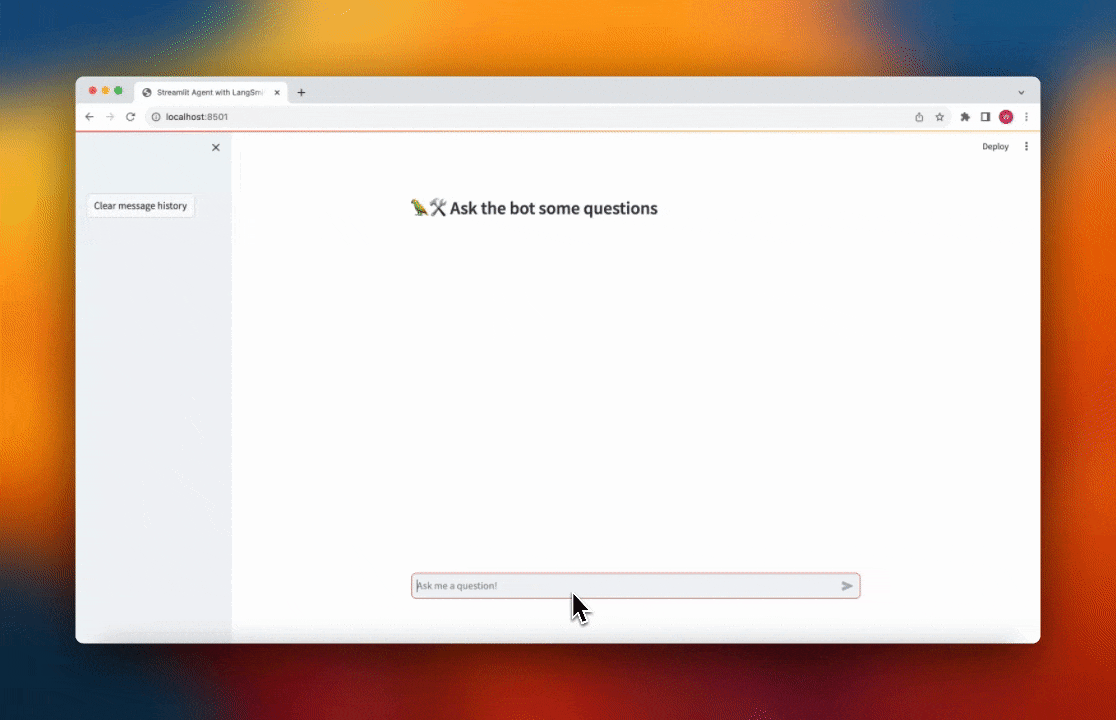LangChain Agents with LangSmith
This streamlit walkthrough shows how to instrument a LangChain agent with tracing and feedback. It highlights the following functionality:
- Implementing an agent with a web search tool (Duck Duck Go)
- Capturing explicit user feedback in LangSmith
- Linking to the run trace for debugging
Below is an example:
Prerequisites
The requirements for this streamlit application are listed in the requirements.txt file.
(Recommended) First, create and activate virtual environment.
python -m pip install -U virtualenv pip
python -m virtualenv .venv
. .venv/bin/activate
Then install the app requirements.
python -m pip install -r requirements.txt
Next, configure your API keys for LangSmith and the LLM provider (we are using OpenAI here for the LLM).
export OPENAI_API_KEY=your-openai-api-key
export LANGCHAIN_TRACING_V2=true
export LANGCHAIN_API_KEY=your-langsmith-api-key
export LANGCHAIN_PROJECT=langsmith-streamlit-agent
Finally, start the streamlit application.
python -m streamlit run main.py
You can interact with it, leave feedback, and view the traces to see what's going on under the hood.