How to run evals with pytest (beta)
The LangSmith pytest plugin lets Python developers define their datasets and evaluations as pytest test cases.
Compared to the evaluate() evaluation flow, this is useful when:
- Each example requires different evaluation logic
- You want to assert binary expectations, and both track these assertions in LangSmith and raise assertion errors locally (e.g. in CI pipelines)
- You want pytest-like terminal outputs
- You already use pytest to test your app and want to add LangSmith tracking
The pytest integration is in beta and is subject to change in upcoming releases.
The JS/TS SDK has an analogous Vitest/Jest integration.
Installation
This functionality requires Python SDK version langsmith>=0.3.4.
For extra features like rich terminal outputs and test caching install:
pip install -U "langsmith[pytest]"
Define and run tests
The pytest integration lets you define datasets and evaluators as test cases.
To track a test in LangSmith add the @pytest.mark.langsmith decorator.
Every decorated test case will be synced to a dataset example.
When you run the test suite, the dataset will be updated and a new experiment will be created with one result for each test case.
###################### my_app/main.py ######################
import openai
from langsmith import traceable, wrappers
oai_client = wrappers.wrap_openai(openai.OpenAI())
@traceable
def generate_sql(user_query: str) -> str:
result = oai_client.chat.completions.create(
model="gpt-4o-mini",
messages=[
{"role": "system", "content": "Convert the user query to a SQL query."},
{"role": "user", "content": user_query},
],
)
return result.choices[0].message.content
###################### tests/test_my_app.py ######################
import pytest
from langsmith import testing as t
def is_valid_sql(query: str) -> bool:
"""Return True if the query is valid SQL."""
return True # Dummy implementation
@pytest.mark.langsmith # <-- Mark as a LangSmith test case
def test_sql_generation_select_all() -> None:
user_query = "Get all users from the customers table"
t.log_inputs({"user_query": user_query}) # <-- Log example inputs, optional
expected = "SELECT * FROM customers;"
t.log_reference_outputs({"sql": expected}) # <-- Log example reference outputs, optional
sql = generate_sql(user_query)
t.log_outputs({"sql": sql}) # <-- Log run outputs, optional
t.log_feedback(key="valid_sql", score=is_valid_sql(sql)) # <-- Log feedback, optional
assert sql == expected # <-- Test pass/fail status automatically logged to LangSmith under 'pass' feedback key
When you run this test it will have a default pass boolean feedback key based on the test case passing / failing.
It will also track any inputs, outputs, and reference (expected) outputs that you log.
Use pytest as you normally would to run the tests:
pytest tests/
In most cases we recommend setting a test suite name:
LANGSMITH_TEST_SUITE='SQL app tests' pytest tests/
Each time you run this test suite, LangSmith:
- creates a dataset for each test file. If a dataset for this test file already exists it will be updated
- creates an experiment in each created/updated dataset
- creates an experiment row for each test case, with the inputs, outputs, reference outputs and feedback you've logged
- collects the pass/fail rate under the
passfeedback key for each test case
Here's what a test suite dataset looks like:
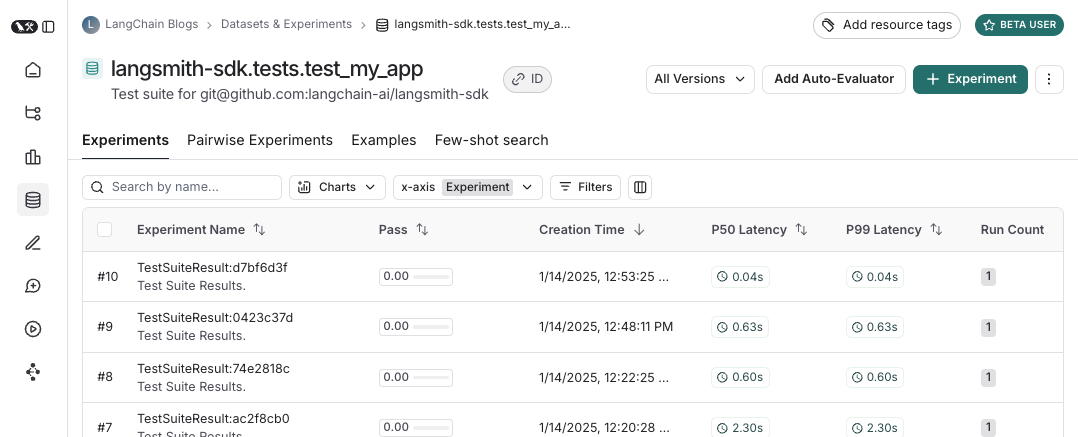
And what an experiment against that test suite looks like:
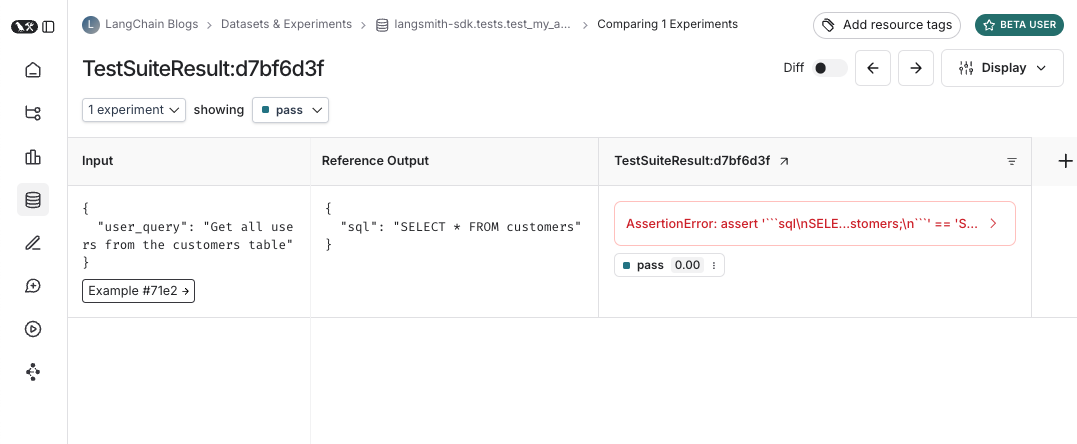
Log inputs, outputs, and reference outputs
Every time we run a test we're syncing it to a dataset example and tracing it as a run.
There's a few different ways that we can trace the example inputs and reference outputs and the run outputs.
The simplest is to use the log_inputs, log_outputs, and log_reference_outputs methods.
You can run these any time in a test to update the example and run for that test:
import pytest
from langsmith import testing as t
@pytest.mark.langsmith
def test_foo() -> None:
t.log_inputs({"a": 1, "b": 2})
t.log_reference_outputs({"foo": "bar"})
t.log_outputs({"foo": "baz"})
assert True
Running this test will create/update an example with name "test_foo", inputs {"a": 1, "b": 2}, reference outputs {"foo": "bar"} and trace a run with outputs {"foo": "baz"}.
NOTE: If you run log_inputs, log_outputs, or log_reference_outputs twice, the previous values will be overwritten.
Another way to define example inputs and reference outputs is via pytest fixtures/parametrizations.
By default any arguments to your test function will be logged as inputs on the corresponding example.
If certain arguments are meant to represet reference outputs, you can specify that they should be logged as such using @pytest.mark.langsmith(output_keys=["name_of_ref_output_arg"]):
import pytest
@pytest.fixture
def c() -> int:
return 5
@pytest.fixture
def d() -> int:
return 6
@pytest.mark.langsmith(output_keys=["d"])
def test_cd(c: int, d: int) -> None:
result = 2 * c
t.log_outputs({"d": result}) # Log run outputs
assert result == d
This will create/sync an example with name "test_cd", inputs {"c": 5} and reference outputs {"d": 6}, and run output {"d": 10}.
Log feedback
By default LangSmith collects the pass/fail rate under the pass feedback key for each test case.
You can add additional feedback with log_feedback.
import openai
import pytest
from langsmith import wrappers
from langsmith import testing as t
oai_client = wrappers.wrap_openai(openai.OpenAI())
@pytest.mark.langsmith
def test_offtopic_input() -> None:
user_query = "whats up"
t.log_inputs({"user_query": user_query})
sql = generate_sql(user_query)
t.log_outputs({"sql": sql})
expected = "Sorry that is not a valid query."
t.log_reference_outputs({"sql": expected})
# Use this context manager to trace any steps used for generating evaluation
# feedback separately from the main application logic
with t.trace_feedback():
instructions = (
"Return 1 if the ACTUAL and EXPECTED answers are semantically equivalent, "
"otherwise return 0. Return only 0 or 1 and nothing else."
)
grade = oai_client.chat.completions.create(
model="gpt-4o-mini",
messages=[
{"role": "system", "content": instructions},
{"role": "user", "content": f"ACTUAL: {sql}\nEXPECTED: {expected}"},
],
)
score = float(grade.choices[0].message.content)
t.log_feedback(key="correct", score=score)
assert score
Note the use of the trace_feedback() context manager. This makes it so that the LLM-as-judge call is traced separately from the rest of the test case.
Instead of showing up in the main test case run it will instead show up in the trace for the correct feedback key.
NOTE: Make sure that the log_feedback call associated with the feedback trace occurs inside the trace_feedback context.
This way we'll be able to associate the feedback with the trace, and when seeing the feedback in the UI you'll be able to click on it to see the trace that generated it.
Trace intermediate calls
LangSmith will automatically trace any traceable intermediate calls that happen in the course of test case execution.
Grouping tests into a test suite
By default, all tests within a given file will be grouped as a single "test suite" with a corresponding dataset.
You can configure which test suite a test belongs to by passing the test_suite_name parameter to @pytest.mark.langsmith for case-by-case grouping, or you can set the LANGSMITH_TEST_SUITE env var to group all tests from an execution into a single test suite:
LANGSMITH_TEST_SUITE="SQL app tests" pytest tests/
We generally recommend setting LANGSMITH_TEST_SUITE to get a consolidated view of all of your results.
Naming experiments
You can name an experiment using the LANGSMITH_EXPERIMENT env var:
LANGSMITH_TEST_SUITE="SQL app tests" LANGSMITH_EXPERIMENT="baseline" pytest tests/
Caching
LLMs on every commit in CI can get expensive.
To save time and resources, LangSmith lets you cache HTTP requests to disk.
To enable caching, install with langsmith[pytest] and set an env var: LANGSMITH_TEST_CACHE=/my/cache/path:
pip install -U "langsmith[pytest]"
LANGSMITH_TEST_CACHE=tests/cassettes pytest tests/my_llm_tests
All requests will be cached to tests/cassettes and loaded from there on subsequent runs. If you check this in to your repository, your CI will be able to use the cache as well.
In langsmith>=0.4.10, you may selectively enable caching for requests to individual URLs or hostnames like this:
@pytest.mark.langsmith(cached_hosts=["api.openai.com", "https://api.anthropic.com"])
def my_test():
...
pytest features
@pytest.mark.langsmith is designed to stay out of your way and works well with familiar pytest features.
Parametrize with pytest.mark.parametrize
You can use the parametrize decorator as before.
This will create a new test case for each parametrized instance of the test.
@pytest.mark.langsmith(output_keys=["expected_sql"])
@pytest.mark.parametrize(
"user_query, expected_sql",
[
("Get all users from the customers table", "SELECT * FROM customers"),
("Get all users from the orders table", "SELECT * FROM orders"),
],
)
def test_sql_generation_parametrized(user_query, expected_sql):
sql = generate_sql(user_query)
assert sql == expected_sql
Note: as the parametrized list grows, you may consider using evaluate() instead. This parallelizes the evaluation and makes it easier to control individual experiments and the corresponding dataset.
Parallelize with pytest-xdist
You can use pytest-xdist as you normally would to parallelize test execution:
pip install -U pytest-xdist
pytest -n auto tests
Async tests with pytest-asyncio
@pytest.mark.langsmith works with sync or async tests, so you can run async tests exactly as before.
Watch mode with pytest-watch
Use watch mode to quickly iterate on your tests. We highly recommend ony using this with test caching (see below) enabled to avoid unnecessary LLM calls:
pip install pytest-watch
LANGSMITH_TEST_CACHE=tests/cassettes ptw tests/my_llm_tests
Rich outputs
If you'd like to see a rich display of the LangSmith results of your test run you can specify --langsmith-output:
pytest --langsmith-output tests
Note: This flag used to be --output=langsmith in langsmith<=0.3.3 but was updated to avoid collisions with other pytest plugins.
You'll get a nice table per test suite that updates live as the results are uploaded to LangSmith:
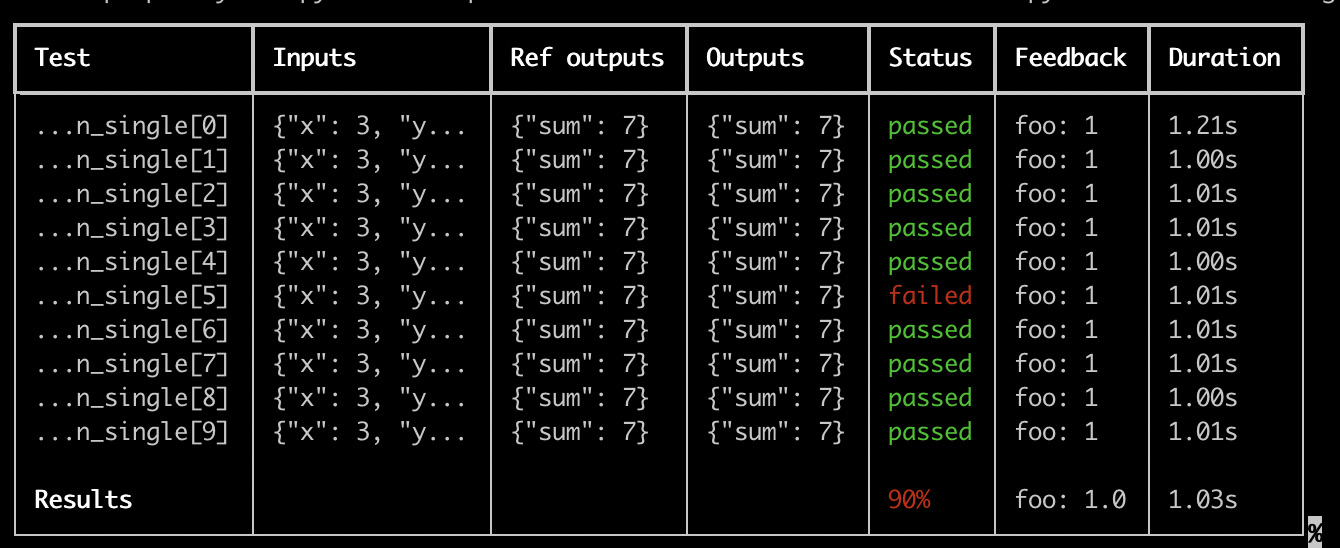
Some important notes for using this feature:
- Make sure you've installed
pip install -U "langsmith[pytest]" - Rich outputs do not currently work with
pytest-xdist
NOTE: The custom output removes all the standard pytest outputs. If you're trying to debug some unexpected behavior it's often better to show the regular pytest outputs so to get full error traces.
Dry-run mode
If you want to run the tests without syncing the results to LangSmith, you can set LANGSMITH_TEST_TRACKING=false in your environment.
LANGSMITH_TEST_TRACKING=false pytest tests/
The tests will run as normal, but the experiment logs will not be sent to LangSmith.
Expectations
LangSmith provides an expect utility to help define expectations about your LLM output. For example:
from langsmith import expect
@pytest.mark.langsmith
def test_sql_generation_select_all():
user_query = "Get all users from the customers table"
sql = generate_sql(user_query)
expect(sql).to_contain("customers")
This will log the binary "expectation" score to the experiment results, additionally asserting that the expectation is met possibly triggering a test failure.
expect also provides "fuzzy match" methods. For example:
@pytest.mark.langsmith(output_keys=["expectation"])
@pytest.mark.parametrize(
"query, expectation",
[
("what's the capital of France?", "Paris"),
],
)
def test_embedding_similarity(query, expectation):
prediction = my_chatbot(query)
expect.embedding_distance(
# This step logs the distance as feedback for this run
prediction=prediction, expectation=expectation
# Adding a matcher (in this case, 'to_be_*"), logs 'expectation' feedback
).to_be_less_than(0.5) # Optional predicate to assert against
expect.edit_distance(
# This computes the normalized Damerau-Levenshtein distance between the two strings
prediction=prediction, expectation=expectation
# If no predicate is provided below, 'assert' isn't called, but the score is still logged
)
This test case will be assigned 4 scores:
- The
embedding_distancebetween the prediction and the expectation - The binary
expectationscore (1 if cosine distance is less than 0.5, 0 if not) - The
edit_distancebetween the prediction and the expectation - The overall test pass/fail score (binary)
The expect utility is modeled off of Jest's expect API, with some off-the-shelf functionality to make it easier to grade your LLMs.
Legacy
@test / @unit decorator
The legacy method for marking test cases is using the @test or @unit decorators:
from langsmith import test
@test
def test_foo() -> None:
pass