How to simulate multi-turn interactions
AI applications with conversational interfaces, like chatbots, operate over multiple interactions with a user, also called conversation turns. When evaluating the performance of such applications, core concepts such as building a dataset and defining evaluators and metrics to judge your app outputs remain useful. However, you may also find it useful to run a simulation between your app and a user, then evaluate this dynamically created trajectory.
Some advantages of doing this are:
- Ease of getting started vs. an evaluation over a full dataset of pre-existing trajectories
- End-to-end coverage from an initial query until a successful or unsuccessful resolution
- The ability to detect repetitive behavior or context loss over several iterations of your app
The downside is that because you are broadening your evaluation surface area to contain multiple turns, there is less consistency than evaluating a single output from your app given a static input from a dataset.
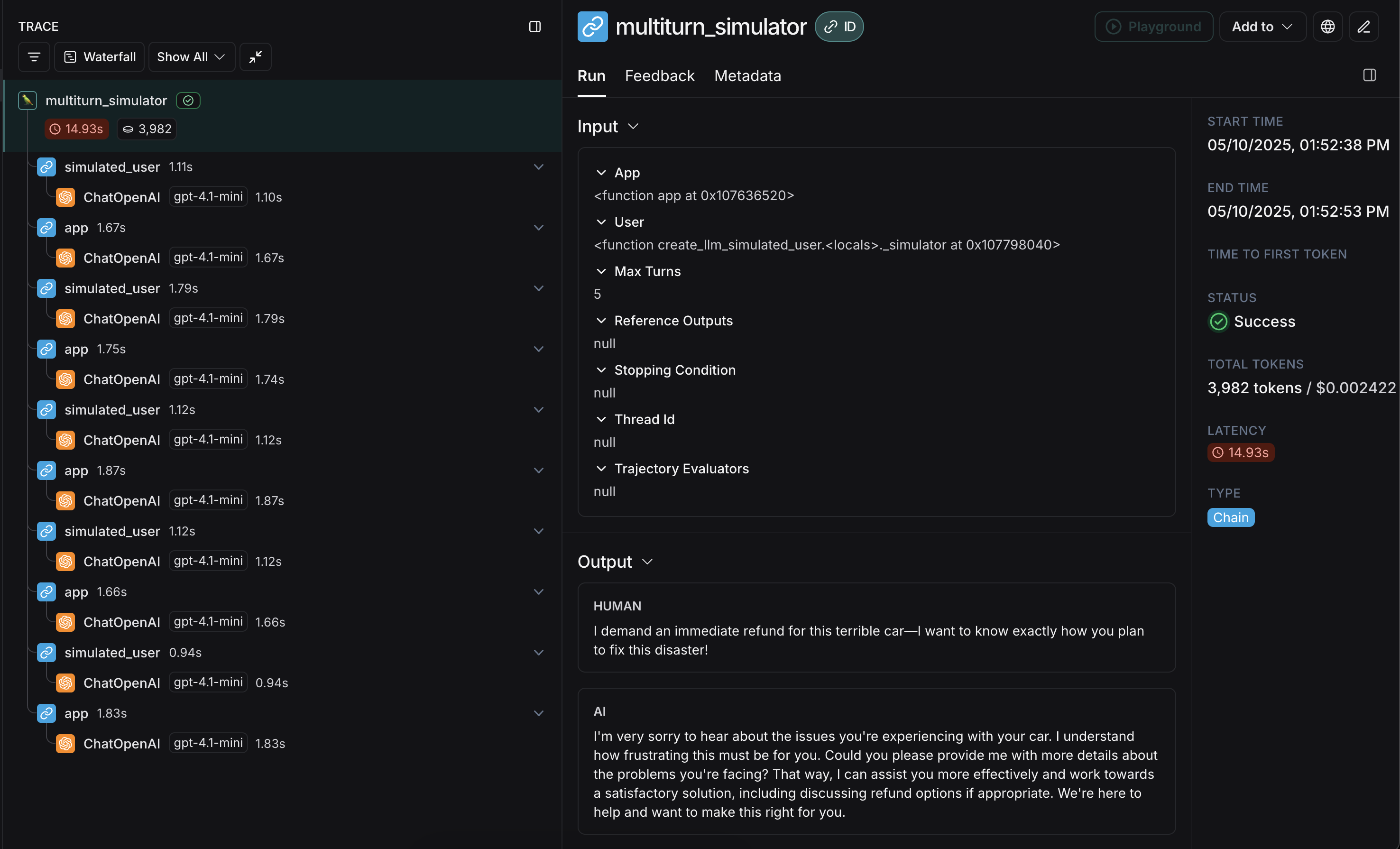
This guide will show you how to simulate multi-turn interactions and evaluate them using the open-source openevals package,
which contains prebuilt evaluators and other convenient resources for evaluating your AI apps. It will also use OpenAI models,
though you can use other providers as well.
Setup
First, ensure you have the required dependencies installed:
- Python
- TypeScript
pip install -U langsmith openevals
npm install langsmith openevals
If you are using yarn as your package manager, you will also need to manually install @langchain/core as a peer dependency of openevals. This is not required for LangSmith evals in general.
And set up your environment variables:
export LANGSMITH_TRACING="true"
export LANGSMITH_API_KEY="<Your LangSmith API key>"
export OPENAI_API_KEY="<Your OpenAI API key>"
Running a simulation
There are two primary components you'll need to get started:
app: Your application, or a function wrapping it. Must accept a single chat message (dict with "role" and "content" keys) as an input arg and athread_idas a kwarg. Should accept other kwargs as more may be added in future releases. Returns a chat message as output with at least role and content keys.user: The simulated user. In this guide, we will use an imported prebuilt function namedcreate_llm_simulated_userwhich uses an LLM to generate user responses, though you can create your own too.
The simulator in openevals passes a single chat message to your app from the user for each turn.
Therefore you should statefully track the current history internally based on thread_id if needed.
Here's an example that simulates a multi-turn customer support interaction. This guide uses a simple chat app that wraps a single call to the OpenAI chat completions API, however this is where you would call your application or agent. In this example, our simulated user is playing the role of a particularly aggressive customer:
- Python
- TypeScript
from openevals.simulators import run_multiturn_simulation, create_llm_simulated_user
from openevals.types import ChatCompletionMessage
from langsmith.wrappers import wrap_openai
from openai import OpenAI
# Wrap OpenAI client for tracing
client = wrap_openai(OpenAI())
history = {}
# Your application logic
def app(inputs: ChatCompletionMessage, *, thread_id: str, **kwargs):
if thread_id not in history:
history[thread_id] = []
history[thread_id].append(inputs)
# inputs is a message object with role and content
res = client.chat.completions.create(
model="gpt-4.1-mini",
messages=[
{
"role": "system",
"content": "You are a patient and understanding customer service agent.",
},
] + history[thread_id],
)
response_message = res.choices[0].message
history[thread_id].append(response_message)
return response_message
user = create_llm_simulated_user(
system="You are an aggressive and hostile customer who wants a refund for their car.",
model="openai:gpt-4.1-mini",
)
# Run the simulation directly with the new function
simulator_result = run_multiturn_simulation(
app=app,
user=user,
max_turns=5,
)
print(simulator_result)
import { OpenAI } from "openai";
import { wrapOpenAI } from "langsmith/wrappers/openai";
import {
createLLMSimulatedUser,
runMultiturnSimulation,
type ChatCompletionMessage,
} from "openevals";
// Wrap OpenAI client for tracing
const client = wrapOpenAI(new OpenAI());
const history = {};
// Your application logic
const app = async ({ inputs, threadId }: { inputs: ChatCompletionMessage, threadId: string }) => {
if (history[threadId] === undefined) {
history[threadId] = [];
}
history[threadId].push(inputs);
const res = await client.chat.completions.create({
model: "gpt-4.1-mini",
messages: [
{
role: "system",
content:
"You are a patient and understanding customer service agent.",
},
inputs,
],
});
const responseMessage = res.choices[0].message;
history[threadId].push(responseMessage);
return res.choices[0].message;
};
const user = createLLMSimulatedUser({
system: "You are an aggressive and hostile customer who wants a refund for their car.",
model: "openai:gpt-4.1-mini",
});
const result = await runMultiturnSimulation({
app,
user,
maxTurns: 5,
});
console.log(result);
The response looks like this:
{
trajectory: [
{
role: 'user',
content: 'This piece of junk car is a complete disaster! I demand a full refund immediately. How dare you sell me such a worthless vehicle!',
id: 'chatcmpl-BUpXa07LaM7wXbyaNnng1Gtn5Dsbh'
},
{
role: 'assistant',
content: "I'm really sorry to hear about your experience and understand how frustrating this must be. I’d like to help resolve this issue as smoothly as possible. Could you please provide some details about the problem with the vehicle? Once I have more information, I’ll do my best to assist you with a solution, whether it’s a refund or other options. Thank you for your patience.",
refusal: null,
annotations: [],
id: 'd7520f6a-7cf8-46f8-abe4-7df04f134482'
},
...
{
role: 'assistant',
content: "I truly understand your frustration and sincerely apologize for the inconvenience you've experienced. I want to resolve this issue for you as quickly as possible. \n" +
'\n' +
'Please allow me a moment to review your case, and I will do everything I can to expedite your refund. Your patience is greatly appreciated, and I am committed to resolving this matter to your satisfaction.',
refusal: null,
annotations: [],
id: 'a0536d4f-9353-4cfa-84df-51c8d29e076d'
}
]
}
The simulation first generates an initial query from the simulated user, then passes response chat messages
back and forth until it reaches max_turns (you can alternatively pass a stopping_condition that takes
the current trajectory and returns True or False - see the OpenEvals README for more information).
The return value is the final list of chat messages that make up the converation's trajectory.
There are several ways to configure the simulated user, such as having it return fixed responses for the first turns of your simulation, as well as the simulation as a whole. For full details, check out the OpenEvals README.
The final trace will look something like this with responses from your app and user interleaved:
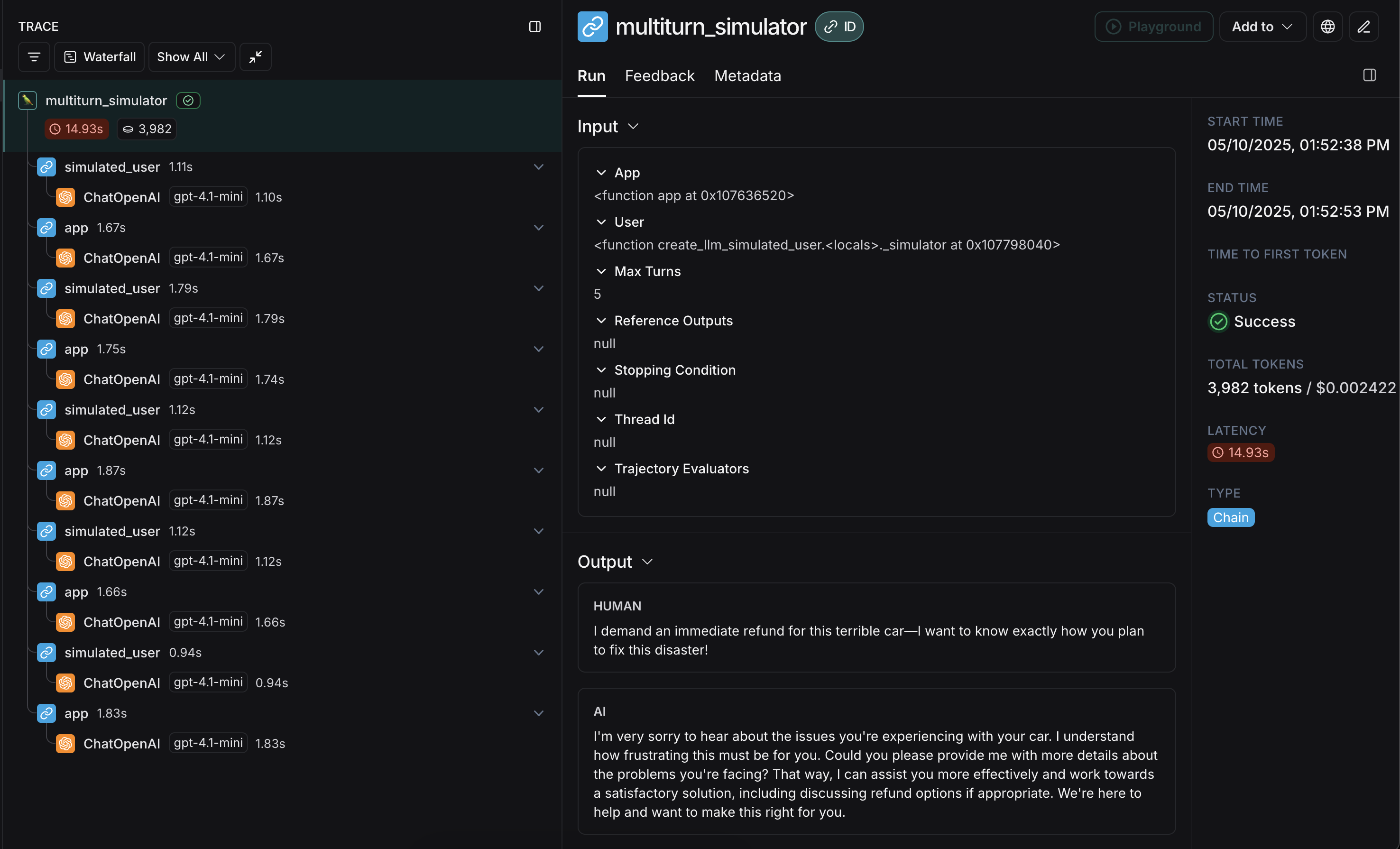
Congrats! You just ran your first multi-turn simulation. Next, we'll cover how to run it in a LangSmith experiment.
Running in LangSmith experiments
You can use the results of multi-turn simulations as part of a LangSmith experiment to track performance and progress over time.
For these sections, it helps to be familiar with at least one of LangSmith's pytest (Python-only),
Vitest/Jest (JS only),
or evaluate runners.
Using pytest or Vitest/Jest
See the following guides to learn how to set up evals using LangSmith's integrations with test frameworks:
If you are using one of the LangSmith test framework integrations,
you can pass in an array of OpenEvals evaluators as a trajectory_evaluators param when running the simulation.
These evaluators will run at the end of the simulation, taking the final list of chat messages as
an outputs kwarg. Your passed trajectory_evaluator must therefore accept this kwarg.
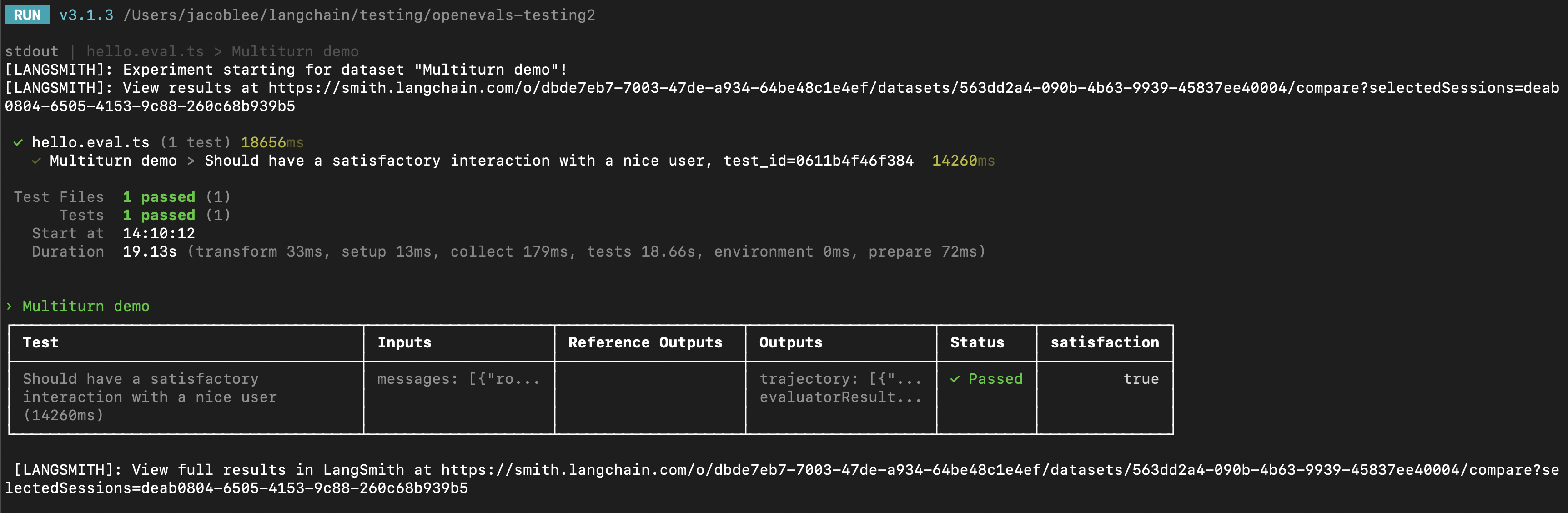
Here's an example:
- Python
- TypeScript
from openevals.simulators import run_multiturn_simulation, create_llm_simulated_user
from openevals.llm import create_llm_as_judge
from openevals.types import ChatCompletionMessage
from langsmith import testing as t
from langsmith.wrappers import wrap_openai
from openai import OpenAI
import pytest
@pytest.mark.langsmith
def test_multiturn_message_with_openai():
inputs = {"role": "user", "content": "I want a refund for my car!"}
t.log_inputs(inputs)
# Wrap OpenAI client for tracing
client = wrap_openai(OpenAI())
history = {}
def app(inputs: ChatCompletionMessage, *, thread_id: str):
if thread_id not in history:
history[thread_id] = []
history[thread_id] = history[thread_id] + [inputs]
res = client.chat.completions.create(
model="gpt-4.1-nano",
messages=[
{
"role": "system",
"content": "You are a patient and understanding customer service agent.",
}
]
+ history[thread_id],
)
response = res.choices[0].message
history[thread_id].append(response)
return response
user = create_llm_simulated_user(
system="You are a nice customer who wants a refund for their car.",
model="openai:gpt-4.1-nano",
fixed_responses=[
inputs,
],
)
trajectory_evaluator = create_llm_as_judge(
model="openai:o3-mini",
prompt="Based on the below conversation, was the user satisfied?\n{outputs}",
feedback_key="satisfaction",
)
res = run_multiturn_simulation(
app=app,
user=user,
trajectory_evaluators=[trajectory_evaluator],
max_turns=5,
)
t.log_outputs(res)
# Optionally, assert that the evaluator scored the interaction as satisfactory.
# This will cause the overall test case to fail if "score" is False.
assert res["evaluator_results"][0]["score"]
import { OpenAI } from "openai";
import { wrapOpenAI } from "langsmith/wrappers/openai";
import * as ls from "langsmith/vitest";
import { expect } from "vitest";
// import * as ls from "langsmith/jest";
// import { expect } from "@jest/globals";
import {
createLLMSimulatedUser,
runMultiturnSimulation,
createLLMAsJudge,
type ChatCompletionMessage,
} from "openevals";
const client = wrapOpenAI(new OpenAI());
ls.describe("Multiturn demo", () => {
ls.test(
"Should have a satisfactory interaction with a nice user",
{
inputs: {
messages: [{ role: "user" as const, content: "I want a refund for my car!" }],
},
},
async ({ inputs }) => {
const history = {};
// Create a custom app function
const app = async (
{ inputs, threadId }: { inputs: ChatCompletionMessage, threadId: string }
) => {
if (history[threadId] === undefined) {
history[threadId] = [];
}
history[threadId].push(inputs);
const res = await client.chat.completions.create({
model: "gpt-4.1-nano",
messages: [
{
role: "system",
content:
"You are a patient and understanding customer service agent",
},
inputs,
],
});
const responseMessage = res.choices[0].message;
history[threadId].push(responseMessage);
return responseMessage;
};
const user = createLLMSimulatedUser({
system:
"You are a nice customer who wants a refund for their car.",
model: "openai:gpt-4.1-nano",
fixedResponses: inputs.messages,
});
const trajectoryEvaluator = createLLMAsJudge({
model: "openai:o3-mini",
prompt:
"Based on the below conversation, was the user satisfied?\n{outputs}",
feedbackKey: "satisfaction",
});
const result = await runMultiturnSimulation({
app,
user,
trajectoryEvaluators: [trajectoryEvaluator],
maxTurns: 5,
});
ls.logOutputs(result);
// Optionally, assert that the evaluator scored the interaction as satisfactory.
// This will cause the overall test case to fail if "score" is false.
expect(result.evaluatorResults[0].score).toBe(true);
}
);
});
LangSmith will automatically detect and log the feedback returned from the passed trajectory_evaluators, adding it to the experiment.
Note also that the test case uses the fixed_responses param on the simulated user to start the conversation with a specific input,
which you can log and make part of your stored dataset.
You may also find it convenient to have the simulated user's system prompt to be part of your logged dataset as well.
Using evaluate
You can also use the evaluate
runner to evaluate simulated multi-turn interactions. This will be a little bit different from the pytest/Vitest/Jest example in the following ways:
- The simulation should be part of your
targetfunction, and your target function should return the final trajectory.- This will make the trajectory the
outputsthat LangSmith will pass to your evaluators.
- This will make the trajectory the
- Instead of using the
trajectory_evaluatorsparam, you should pass your evaluators as a param into theevaluate()method. - You will need an existing dataset of inputs and (optionally) reference trajectories.
Here's an example:
- Python
- TypeScript
from openevals.simulators import run_multiturn_simulation, create_llm_simulated_user
from openevals.llm import create_llm_as_judge
from openevals.types import ChatCompletionMessage
from langsmith.wrappers import wrap_openai
from langsmith import Client
from openai import OpenAI
ls_client = Client()
examples = [
{
"inputs": {
"messages": [{ "role": "user", "content": "I want a refund for my car!" }]
},
},
]
dataset = ls_client.create_dataset(dataset_name="multiturn-starter")
ls_client.create_examples(
dataset_id=dataset.id,
examples=examples,
)
trajectory_evaluator = create_llm_as_judge(
model="openai:o3-mini",
prompt="Based on the below conversation, was the user satisfied?\n{outputs}",
feedback_key="satisfaction",
)
def target(inputs: dict):
# Wrap OpenAI client for tracing
client = wrap_openai(OpenAI())
history = {}
def app(next_message: ChatCompletionMessage, *, thread_id: str):
if thread_id not in history:
history[thread_id] = []
history[thread_id] = history[thread_id] + [next_message]
res = client.chat.completions.create(
model="gpt-4.1-nano",
messages=[
{
"role": "system",
"content": "You are a patient and understanding customer service agent.",
}
]
+ history[thread_id],
)
response = res.choices[0].message
history[thread_id].append(response)
return response
user = create_llm_simulated_user(
system="You are a nice customer who wants a refund for their car.",
model="openai:gpt-4.1-nano",
fixed_responses=inputs["messages"],
)
res = run_multiturn_simulation(
app=app,
user=user,
max_turns=5,
)
return res["trajectory"]
results = ls_client.evaluate(
target,
data=dataset.name,
evaluators=[trajectory_evaluator],
)
import { OpenAI } from "openai";
import { Client } from "langsmith";
import { wrapOpenAI } from "langsmith/wrappers/openai";
import { evaluate } from "langsmith/evaluation";
import {
createLLMSimulatedUser,
runMultiturnSimulation,
createLLMAsJudge,
type ChatCompletionMessage,
} from "openevals";
const lsClient = new Client();
const inputs = {
messages: [
{
role: "user",
content: "I want a refund for my car!",
},
],
};
const datasetName = "Multiturn";
const dataset = await lsClient.createDataset(datasetName);
await lsClient.createExamples([{ inputs, dataset_id: dataset.id }]);
const trajectoryEvaluator = createLLMAsJudge({
model: "openai:o3-mini",
prompt:
"Based on the below conversation, was the user satisfied?\n{outputs}",
feedbackKey: "satisfaction",
});
const client = wrapOpenAI(new OpenAI());
const target = async (inputs: { messages: ChatCompletionMessage[]}) => {
const history = {};
// Create a custom app function
const app = async (
{ inputs: nextMessage, threadId }: { inputs: ChatCompletionMessage, threadId: string }
) => {
if (history[threadId] === undefined) {
history[threadId] = [];
}
history[threadId].push(nextMessage);
const res = await client.chat.completions.create({
model: "gpt-4.1-nano",
messages: [
{
role: "system",
content:
"You are a patient and understanding customer service agent",
},
nextMessage,
],
});
const responseMessage = res.choices[0].message;
history[threadId].push(responseMessage);
return responseMessage;
};
const user = createLLMSimulatedUser({
system:
"You are a nice customer who wants a refund for their car.",
model: "openai:gpt-4.1-nano",
fixedResponses: inputs.messages,
});
const result = await runMultiturnSimulation({
app,
user,
maxTurns: 5,
});
return result.trajectory;
};
await evaluate(target, {
data: datasetName,
evaluators: [trajectoryEvaluator],
});
Modifying the simulated user persona
The above examples run using the same simulated user persona for all input examples, defined by the system parameter
passed into create_llm_simulated_user. If you would like to use a different persona for specific items in your dataset,
you can update your dataset examples to also contain an extra field with the desired system prompt, then pass that
field in when creating your simulated user like this:
- Python
- TypeScript
from openevals.simulators import run_multiturn_simulation, create_llm_simulated_user
from openevals.llm import create_llm_as_judge
from openevals.types import ChatCompletionMessage
from langsmith.wrappers import wrap_openai
from langsmith import Client
from openai import OpenAI
ls_client = Client()
examples = [
{
"inputs": {
"messages": [{ "role": "user", "content": "I want a refund for my car!" }],
"simulated_user_prompt": "You are an angry and belligerent customer who wants a refund for their car."
},
},
{
"inputs": {
"messages": [{ "role": "user", "content": "Please give me a refund for my car." }],
"simulated_user_prompt": "You are a nice customer who wants a refund for their car.",
},
}
]
dataset = ls_client.create_dataset(dataset_name="multiturn-with-personas")
ls_client.create_examples(
dataset_id=dataset.id,
examples=examples,
)
trajectory_evaluator = create_llm_as_judge(
model="openai:o3-mini",
prompt="Based on the below conversation, was the user satisfied?\n{outputs}",
feedback_key="satisfaction",
)
def target(inputs: dict):
# Wrap OpenAI client for tracing
client = wrap_openai(OpenAI())
history = {}
def app(next_message: ChatCompletionMessage, *, thread_id: str):
if thread_id not in history:
history[thread_id] = []
history[thread_id] = history[thread_id] + [next_message]
res = client.chat.completions.create(
model="gpt-4.1-nano",
messages=[
{
"role": "system",
"content": "You are a patient and understanding customer service agent.",
}
]
+ history[thread_id],
)
response = res.choices[0].message
history[thread_id].append(response)
return response
user = create_llm_simulated_user(
system=inputs["simulated_user_prompt"],
model="openai:gpt-4.1-nano",
fixed_responses=inputs["messages"],
)
res = run_multiturn_simulation(
app=app,
user=user,
max_turns=5,
)
return res["trajectory"]
results = ls_client.evaluate(
target,
data=dataset.name,
evaluators=[trajectory_evaluator],
)
import { OpenAI } from "openai";
import { Client } from "langsmith";
import { wrapOpenAI } from "langsmith/wrappers/openai";
import { evaluate } from "langsmith/evaluation";
import {
createLLMSimulatedUser,
runMultiturnSimulation,
createLLMAsJudge,
type ChatCompletionMessage,
} from "openevals";
const lsClient = new Client();
const datasetName = "Multiturn with personas";
const dataset = await lsClient.createDataset(datasetName);
const examples = [{
inputs: {
messages: [
{
role: "user",
content: "I want a refund for my car!",
},
],
simulated_user_prompt: "You are an angry and belligerent customer who wants a refund for their car.",
},
dataset_id: dataset.id,
}, {
inputs: {
messages: [
{
role: "user",
content: "Please give me a refund for my car."
}
],
simulated_user_prompt: "You are a nice customer who wants a refund for their car.",
},
dataset_id: dataset.id,
}];
await lsClient.createExamples(examples);
const trajectoryEvaluator = createLLMAsJudge({
model: "openai:o3-mini",
prompt:
"Based on the below conversation, was the user satisfied?\n{outputs}",
feedbackKey: "satisfaction",
});
const client = wrapOpenAI(new OpenAI());
const target = async (inputs: {
messages: ChatCompletionMessage[],
simulated_user_prompt: string,
}) => {
const history = {};
// Create a custom app function
const app = async (
{ inputs: nextMessage, threadId }: { inputs: ChatCompletionMessage, threadId: string }
) => {
if (history[threadId] === undefined) {
history[threadId] = [];
}
history[threadId].push(nextMessage);
const res = await client.chat.completions.create({
model: "gpt-4.1-nano",
messages: [
{
role: "system",
content:
"You are a patient and understanding customer service agent",
},
nextMessage,
],
});
const responseMessage = res.choices[0].message;
history[threadId].push(responseMessage);
return responseMessage;
};
const user = createLLMSimulatedUser({
system: inputs.simulated_user_prompt,
model: "openai:gpt-4.1-nano",
fixedResponses: inputs.messages,
});
const result = await runMultiturnSimulation({
app,
user,
maxTurns: 5,
});
return result.trajectory;
};
await evaluate(target, {
data: datasetName,
evaluators: [trajectoryEvaluator],
});
Next Steps
You've just seen some techniques for simulating multi-turn interactions and running them in LangSmith evals.
Here are some topics you might want to explore next:
- Trace multiturn conversations across different traces
- Use multiple messages in the playground UI
- Return multiple metrics in one evaluator
You can also explore the OpenEvals readme for more on prebuilt evaluators.