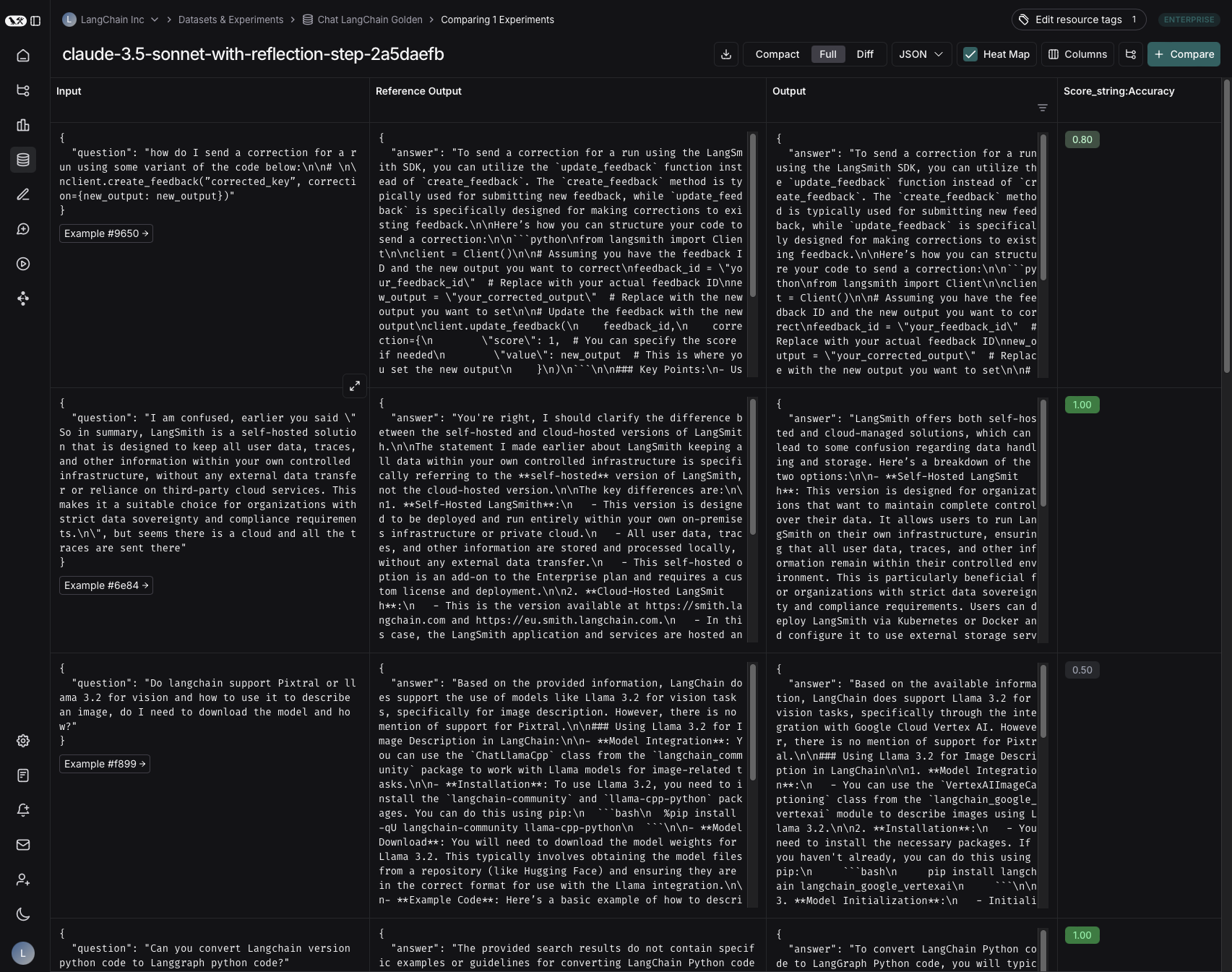How to download experiment results as a CSV
LangSmith lets you download experiment results as a CSV file, making it easy to analyze and share your results.
Download experiment results as a CSV
To download your experiment results as a CSV, click the download icon at the top of the experiment view. The icon is directly to the left of the "Compact" toggle.